Top 10 Features: Smart Objects
Let’s continue with our “Top 10” set of articles talking about Smart Objects.
In parametric solid modeling, the design of a detail is carried out through repetitive features that the system provides to the user. They are typically elementary operations such as profiles, sweeps, slots, holes or fillets.
The designer’s work is usually organized according to rules aiming to the execution of a specific project. Let’s suppose we need to create the housing of a key connected with a shaft. With parametric modeling, the user needs to perform a sequence of operations that consist in creating the key profile, making the sweep, creating the housing profile and performing the slot/emptying feature.
Every time a designer inserts a key in a shaft, these features must be repeated; all the parameters must be reconsidered and inserted again.
Moreover, in order to avoid mistakes and standardize the features to be carried out on the details, all users have to share the defined design rules inside the same company.
Since rules are standardized and often repetitive, the user only needs to find a smart way to apply them at each time. A Smart Object allows the user to describe and store a sequence of features, create a rule and apply it more times, as well as organize all the rules in a library.
What are the advantages?
- Standardization: the design rule is clearly described, saved in a library and shared.
- Time saving and error reduction: the sequence of features can be easily applied more times, thus allowing a greater speed of execution.
What types of Smart Objects can be created with ThinkDesign?
- Smart profiles, which allow the user to create a parametric profile and apply it more times
- Smart shapes, which let the user create a shape or use a shape to obtain a feature by subtracting or adding volume to a solid.
ThinkDesign provides the designer with a rich set of standard Smart Objects, immediately available and also useful to understand how it is possible to implement them and create new ones. For example, the ‘GenProfiles’ heading contains a list of parametric profiles commonly available among the standard geometric shapes or the slot sets.
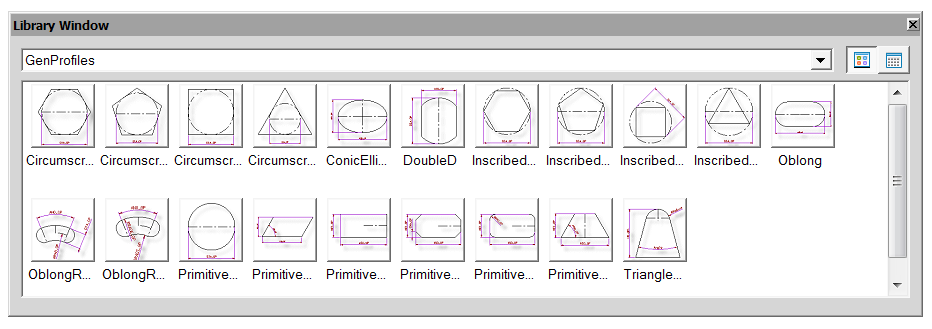
Let’s take, as an example, the profile of an ellipse: “ConicEllipse” Smart Object, provides the designer with a parametric element with already defined parameters which the designer can change to get the desired size. Moreover, by defining the origin point (Anchor Point) and the direction, the designer can set the correct orientation.
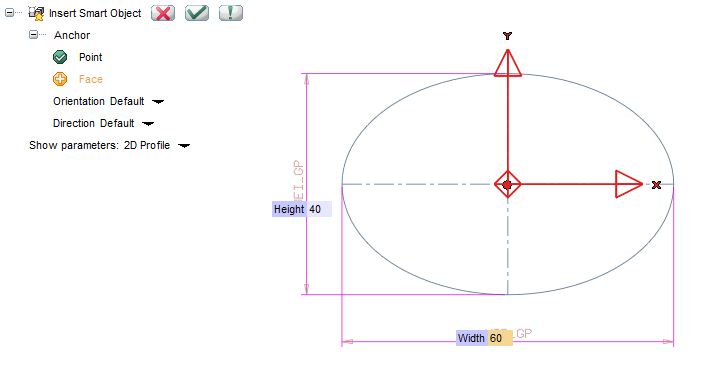
The Smart Objects are parametric elements, and the parameters can be defined and organized in the “Settings” dialog box. A predefined set of parameters can be stored together with the rule, in order to further facilitate the positioning of the element and keep standard configurations available for a future use.
The ‘ExtProfiles’, for example, contain the sweep profiles most commonly used in steel structural works. If you insert the “ExtrusionIPE_mm” profile in the “Configuration” section, the various sizes will be available in the list box (see figure below).
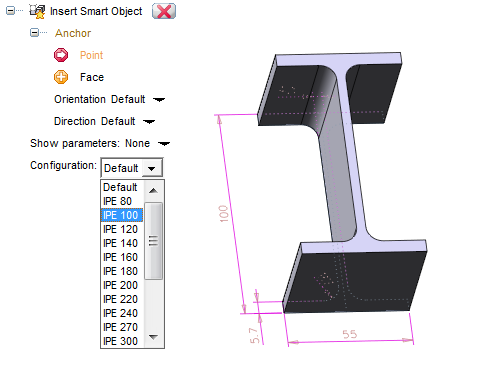
In the next article we will show you how to apply the Smart Objects on some feature taken as examples, and, in particular, how to create a Smart Object to create the housing of a key on a shaft.
