Focus On: ThinkDesign and the Rendering tools
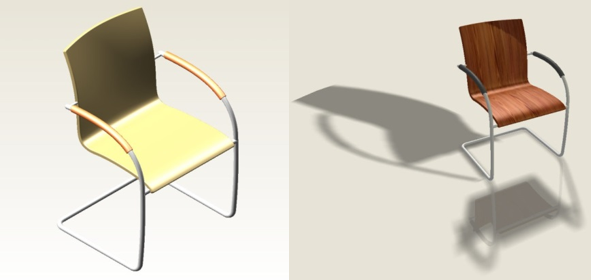
An in-depth analysis of the graphics rendering processes of ThinkDesign, which increase the quality of the geometric objects designed with ThinkDesigners.
Rendering is an English word that indicates an operation performed by a designer to produce a quality representation of a designed or surveyed object or architecture.
In computer information, it identifies the process of “graphic rendering” or image generation starting from a mathematical description of a three-dimensional scene, interpreted with algorithms that define the color of each point of the digital image.
The description is provided in a language or in a data structure and must contain information about the geometry, the point of view, the optical characteristics of the visible surfaces and the lighting.
All CAD systems use tools for the graphics rendering to give the idea of the three-dimensional geometry of the designed objects. The simplified representation with colors, lights, reflections and fictitious shadows is called basic rendering. It is typically provided with the video cards through functions of the graphics libraries. Higher quality representations are given by the photo-realistic rendering, which uses more complex algorithms that can reproduce effects of lights, shadows and reflections very close to reality.
Although the activity of rendering is a specialization of the technicians who deal with graphics and use specific software, the integration between CAD modeling and rendering tools has become a need. Today a CAD designer disposes of tools to give to the designed model an aspect close to the final one, even encroaching into the field of the rendering specialists, in order to try different colors and materials.
Obviously, the creation of a rendering requires skills ranging from the field of photography to stylistics, to the knowledge of the physics of materials and of optics. However, without overdoing in specialization, but with short training sessions, you can get very good results. In think3 we have created an e-learning course to allow CAD designers to efficiently use the Advanced Rendering CAD tools integrated into ThinkDesign.
ThinkDesign, besides providing both basic and high quality graphics tools, allows two different approaches: the dynamic and the static rendering. In dynamic rendering the object can be rotated interactively, also together with the surrounding environment.
In this case the algorithms are simplified to facilitate the movement, thus slightly decreasing the accuracy level of the rendering. But it is also possible to get a high resolution image using the static rendering that allows you to take a real very detailed photograph of the scene. However, this process is more complex and can last from several seconds to several minutes.
An important aspect, during the transformation of a CAD model into a real-looking object, is the setting of the material. For the purposes of rendering, the important characteristics, in terms of material properties, are the object surface appearance and the way in which the latter interacts with the light and the surrounding space. The rendering libraries of ThinkDesign include a number of already defined materials. It is possible to edit every single feature to represent metals, liquids and also veined, opaque or mirror, smooth or rough materials, and to different degrees. Then textures and decals can be applied to achieve specific effects of images drawn on the surfaces.
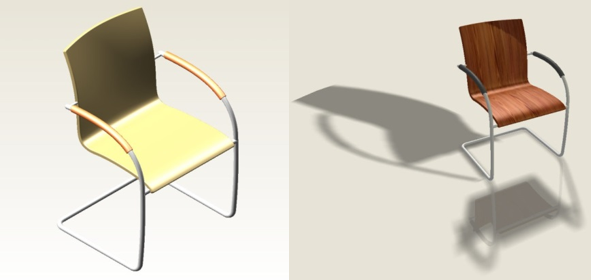

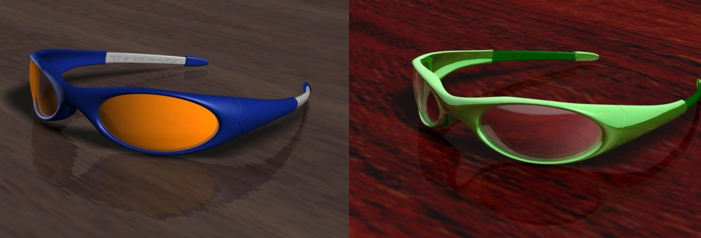
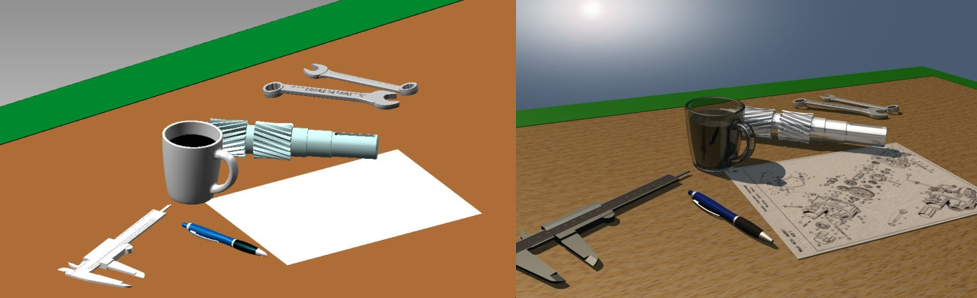
A good lighting is also important to highlight the finishing and the effects applied to the objects with materials and textures. The tools available in ThinkDesign allow the definition of many types of lights, in order to simulate ambient light, natural and artificial lights, by adjusting color, direction, intensity and geometry of the light beam. The light settings require a certain sensitivity to obtain realistic effects but here, too, ThinkDesign provides light patterns ready to use, which can be used as they are by default or be customized to suit specific purposes.

Another advantage offered by the rendering tools, as a ‘finishing touch’, is the possibility to define an environment that becomes the background of the rendered object. It is possible to use images or recover other already rendered objects to create a context within which to place the new objects. With these expedients the object being built can be better highlighted in its end-use environment, even before it is actually completed.

