Top 10 Features: Hybrid Modeling
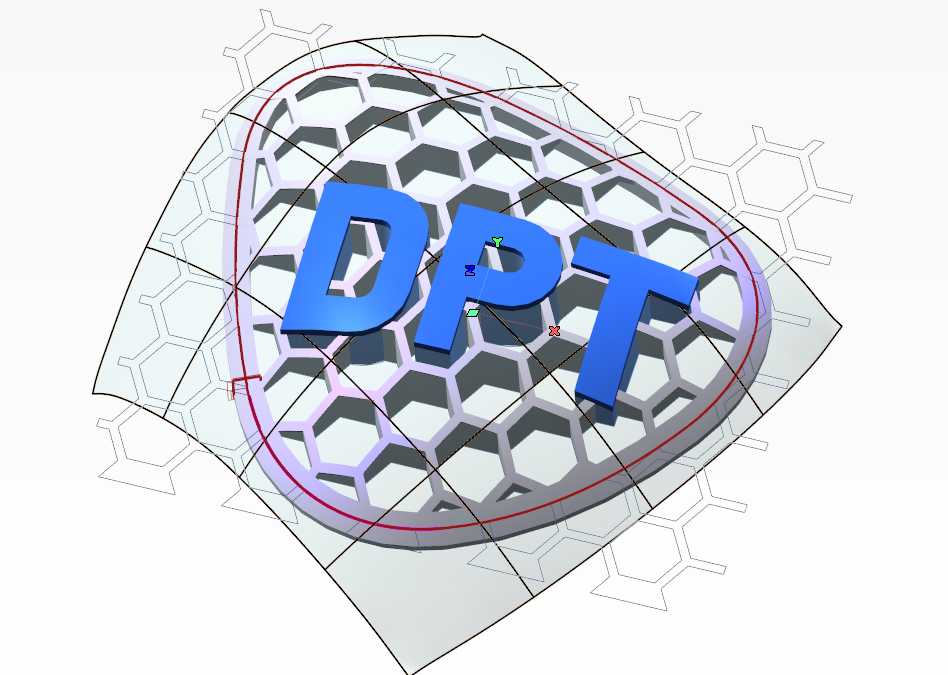
Our in depth study of ThinkDesign Functionalities goes on. This month we shall explore the number of possibilities offered by Hybrid Modeling.
Working in a hybrid manner means gaining the flexibility of changing the type of approach by alternating between different modeling ways and different geometry types.
During the creation of a 3D model in ThinkDesign, the concept of “hybrid” expresses basically in the possibility of working both with closed and open solids (skins), alternating and integrating solid modeling and surface modeling functionalities.
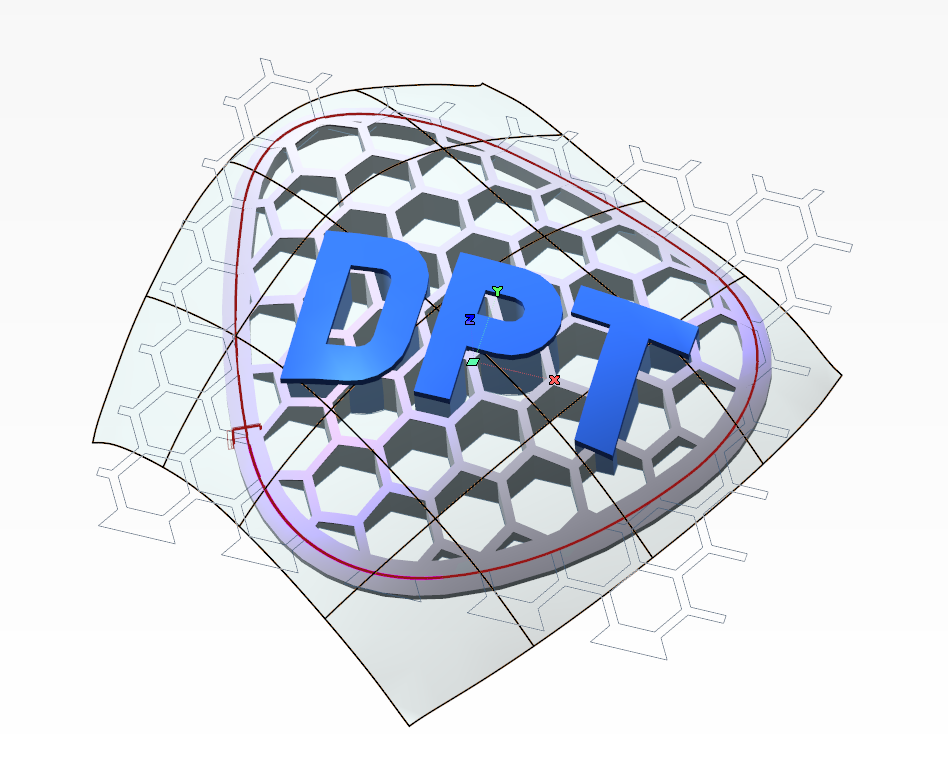
The choice of the initial approach type to be used in modeling a detail or a part is typically conditioned by shape. Linear shapes showing volumes principally planar, cylindrical, or of revolution, are easily obtainable with a parametric approach through solid modeling. There are no theoretical limits, on the other hand, when representing free shapes in the space using a surfaces modeling approach.
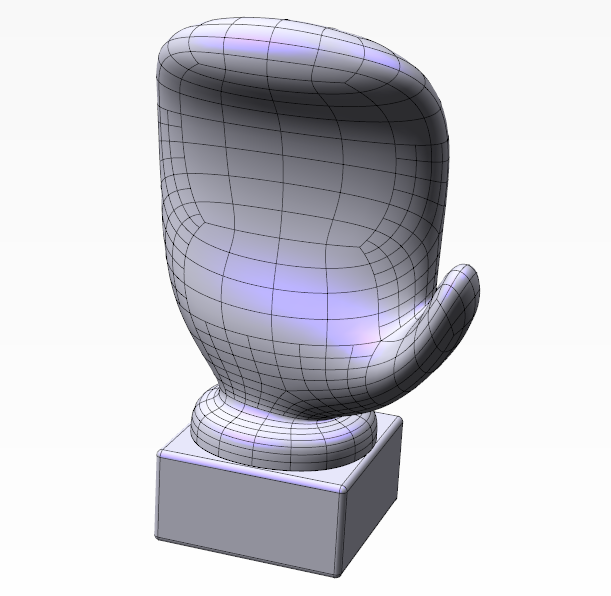
In the first case the user works with closed solids, drawing a closed volume on which it is possible to apply – by uniting or subtracting volumes – features. Holes, slots, protrusions and fillets are common operations on a solid model.
In surface modeling, on the contrary, the focus is on the “external skin” determining the shape: therefore, operations like trimming and intersection among single surfaces are more frequent in order to enable the user to create the set of faces determining on the whole the desired shape.
A set of surfaces with adjacent borders can be transformed into solids. If the surfaces do not enclose a volume, we can speak of opens solids or skins.
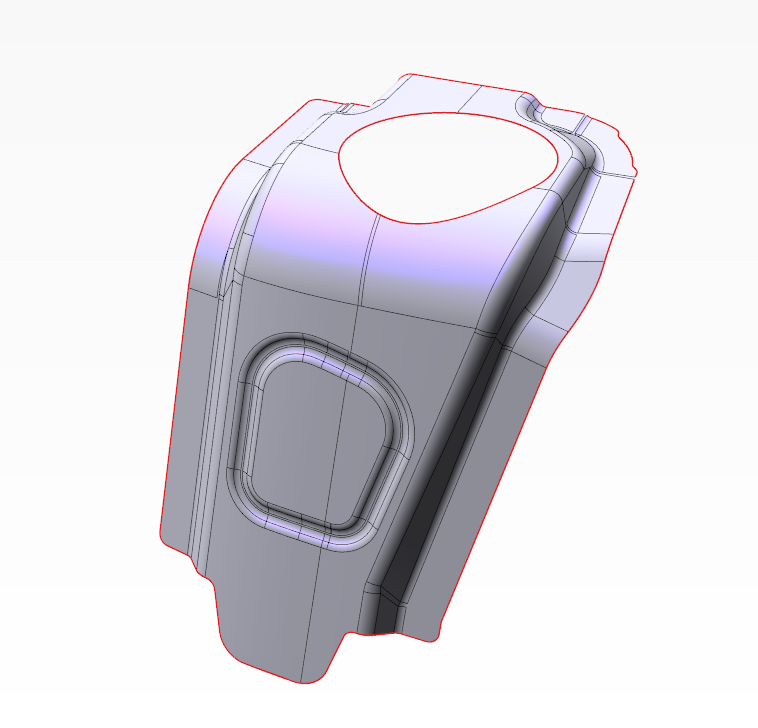
Solid features like fillets, slots and protrusions can be easily applied to skins, thus obtaining the result more rapidly and in a parametric manner. Furthermore, Boolean operations can be applied to skins and solids contemporarily, thus enabling to obtain intersections even of a number of faces in an immediate way.
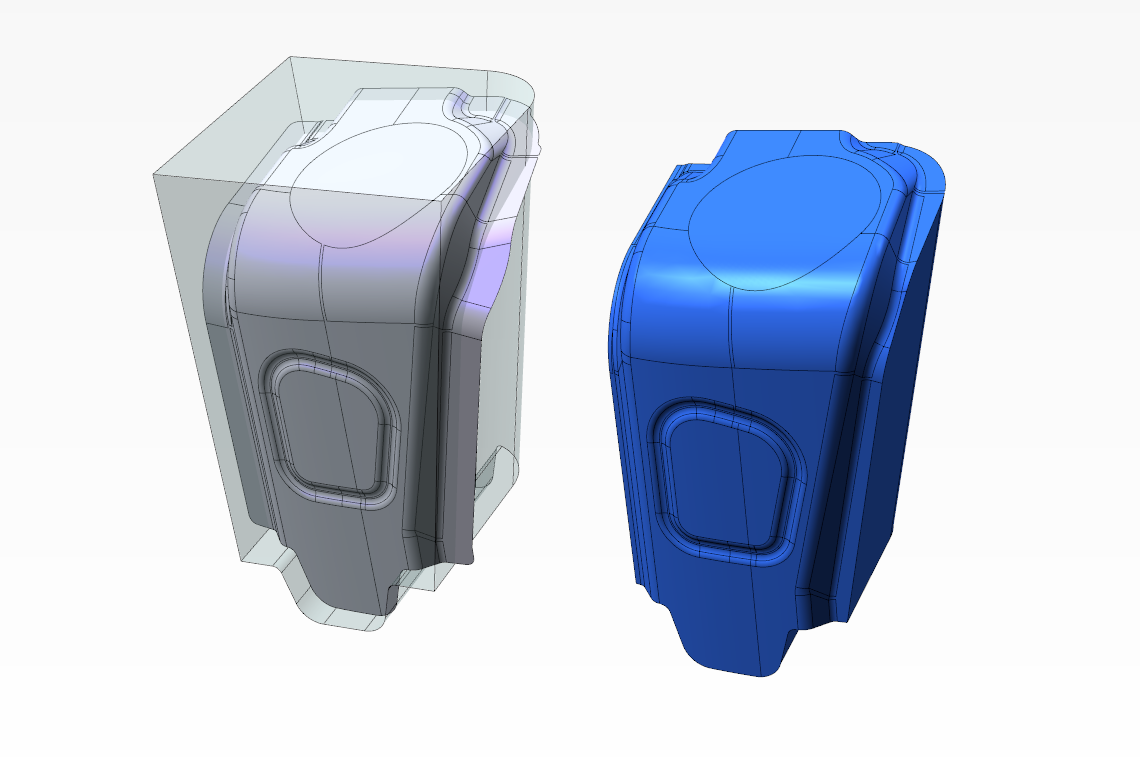
The opposite process consists instead of extracting some faces of a solid in order to replace them with other faces created using surface modeling commands, retaining the model history and surface associativity.
The ones mentioned above are only some of the possibilities offered by hybrid modeling, which provide a series of advantages is a number of different scenarios; for example:
- Working with imported geometries even if they present missing parts or faces
- Creating models combining simple and linear shapes with complex and stylish shapes
- Rapidly obtaining the separation between core & cavity
- Obtaining the maximum flexibility and being able to exploit all the instrument possibilities whilst retaining associativity in the modeling history, thus being able to intervene by changing/redefining the related features.
- Fully using the potentialities of the multi-geometry environment, where different types of graphic entities can live together, being represented with solids, surfaces, curves and subdivision solids.
We recommend you to read the coming articles of this survey in order to analyze some real examples of hybrid modeling application.
Stay tuned!
