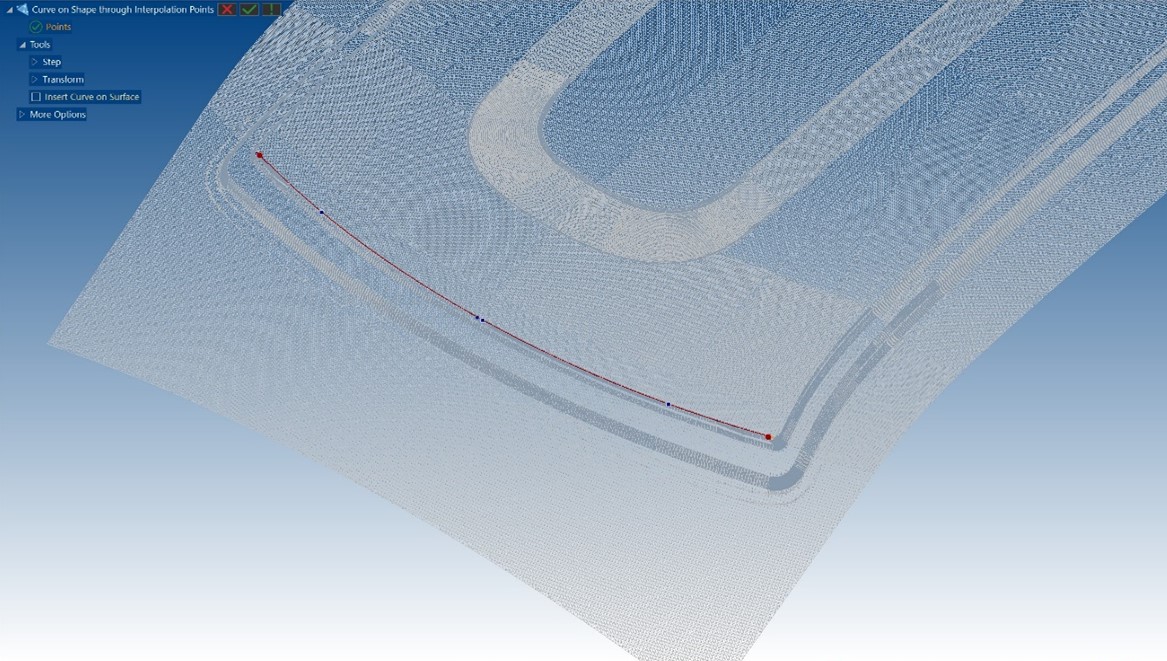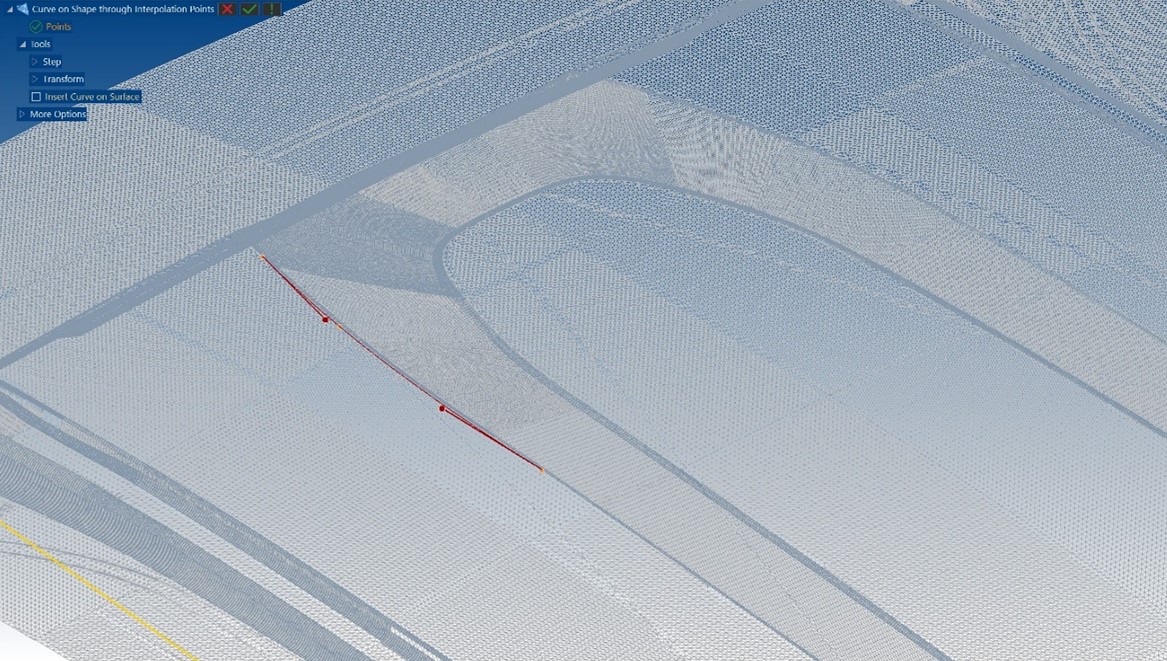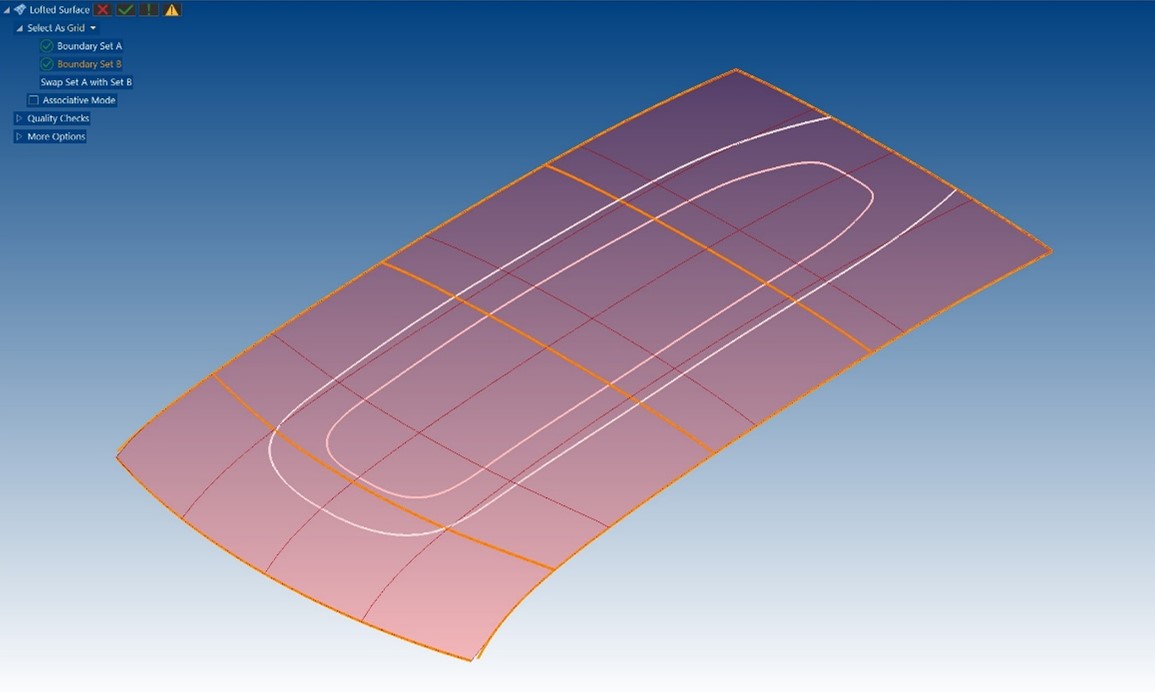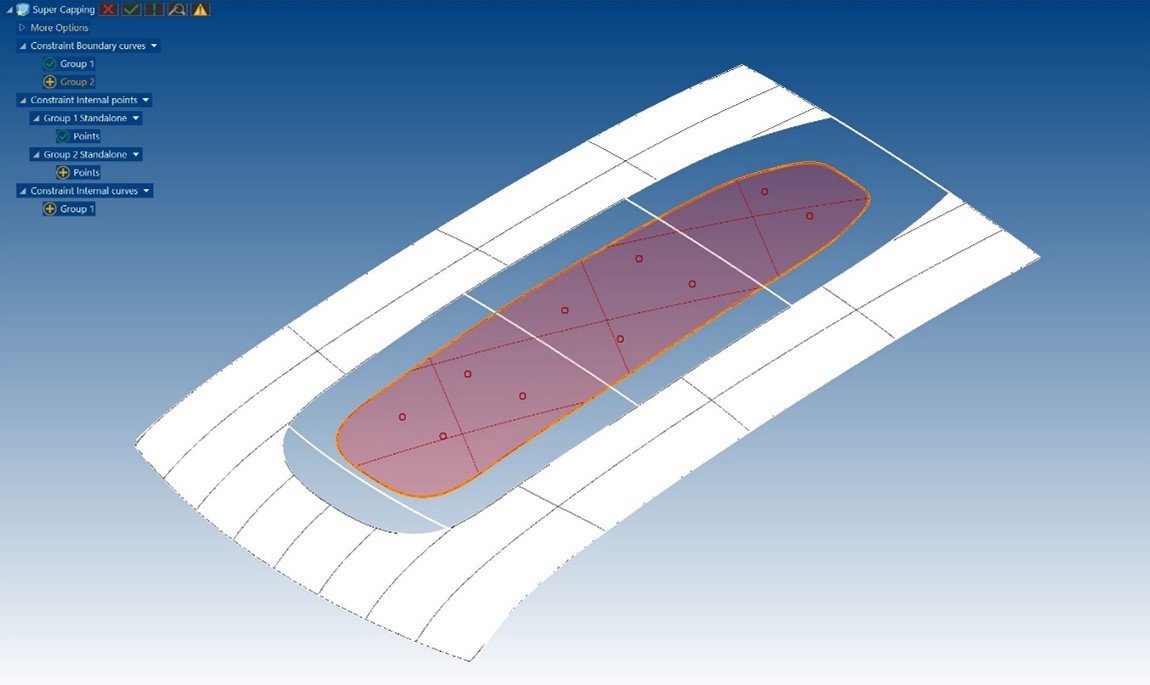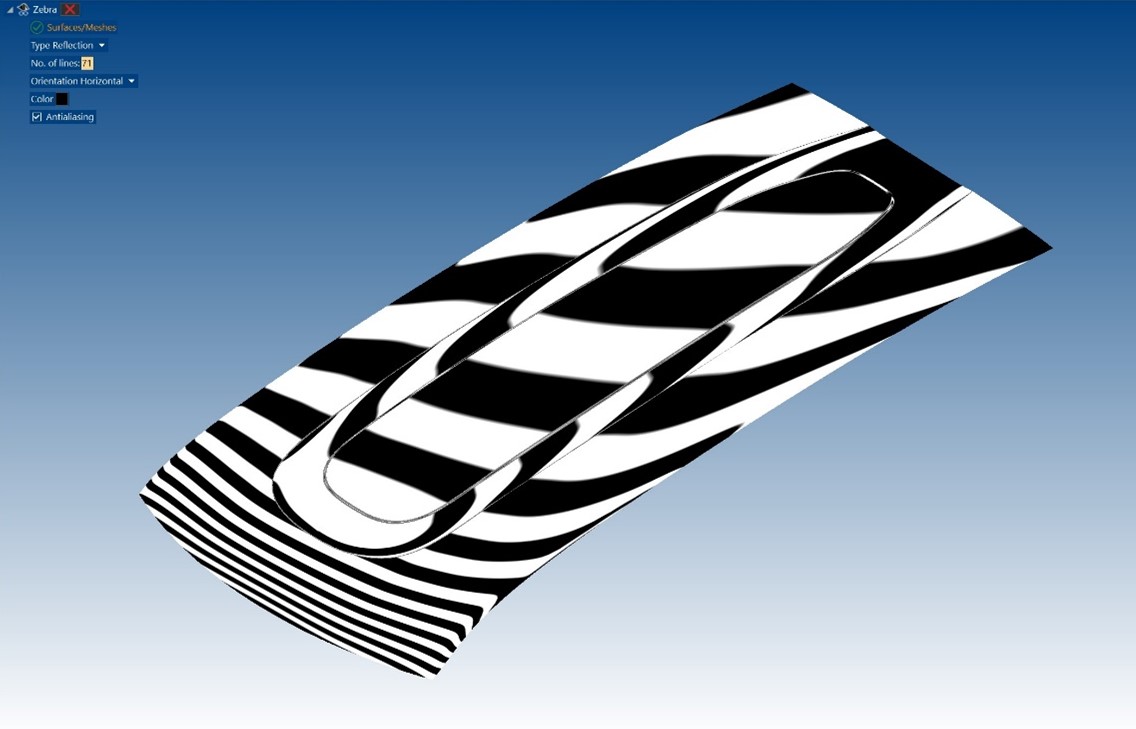Focus On: Curve on Shape
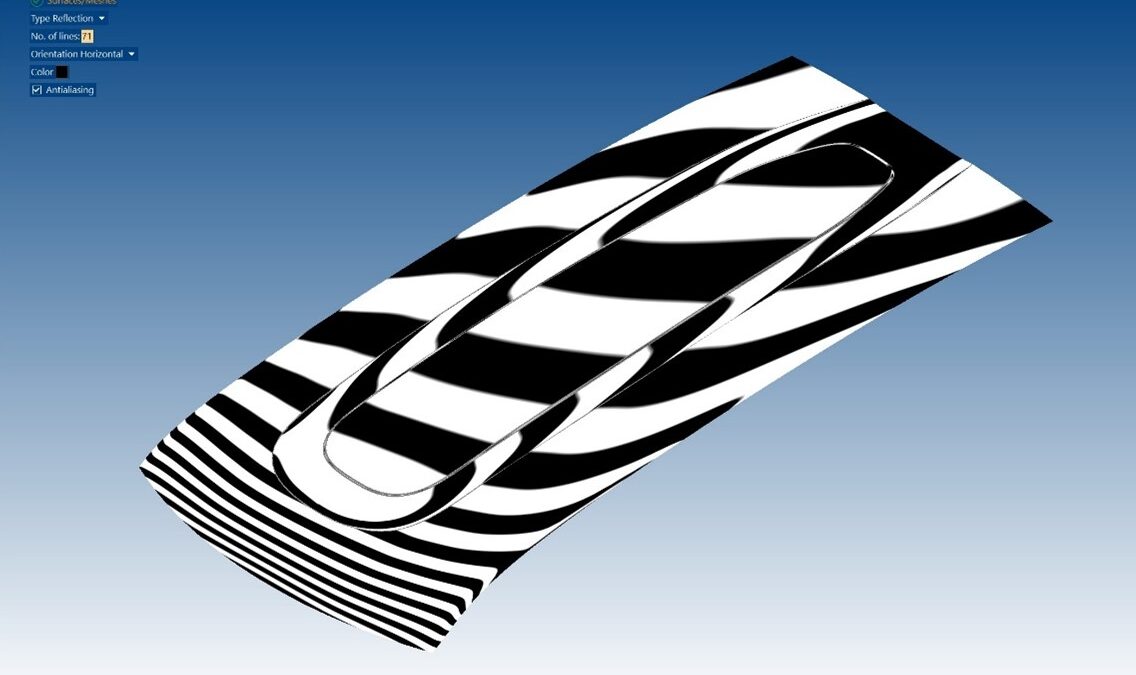
In this article, we will discuss the new “Curve on Shape through Interpolation Points” command by highlighting the benefits of using it in a real-world application.
Creating curves is essential in designing complex shapes and components that require specific design aesthetics and functional needs. The need for precision and speed of execution leads designers to use more flexible approaches in design, all without sacrificing the quality of the result.
In automotive design, for example, it is common to create a mesh of the panel using techniques such as 3D scanning or reverse engineering.
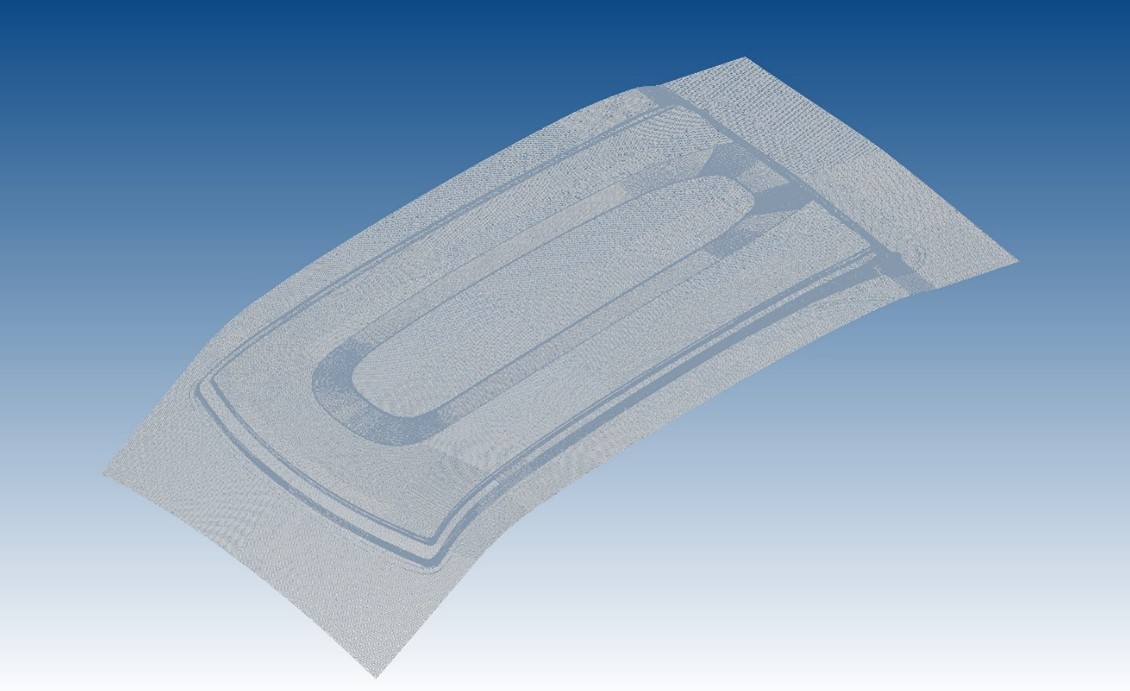
Once the mesh is created, the designer may need to create a curve on the mesh to define the shape of the panel more precisely.
With the Curve on Shape through Interpolation Points command, splines curves can be created by specifying their interpolation points on the mesh and they can be positioned and shaped to follow the contours of the car panel.
In this way, the command allows to create smooth, organic curves that can be difficult to achieve with traditional modeling techniques.
The resulting curves lie on the shape and pass through the specified interpolation points, ensuring that the design accurately follows the shape of the underlying geometry, which can help reduce errors and improve overall accuracy.
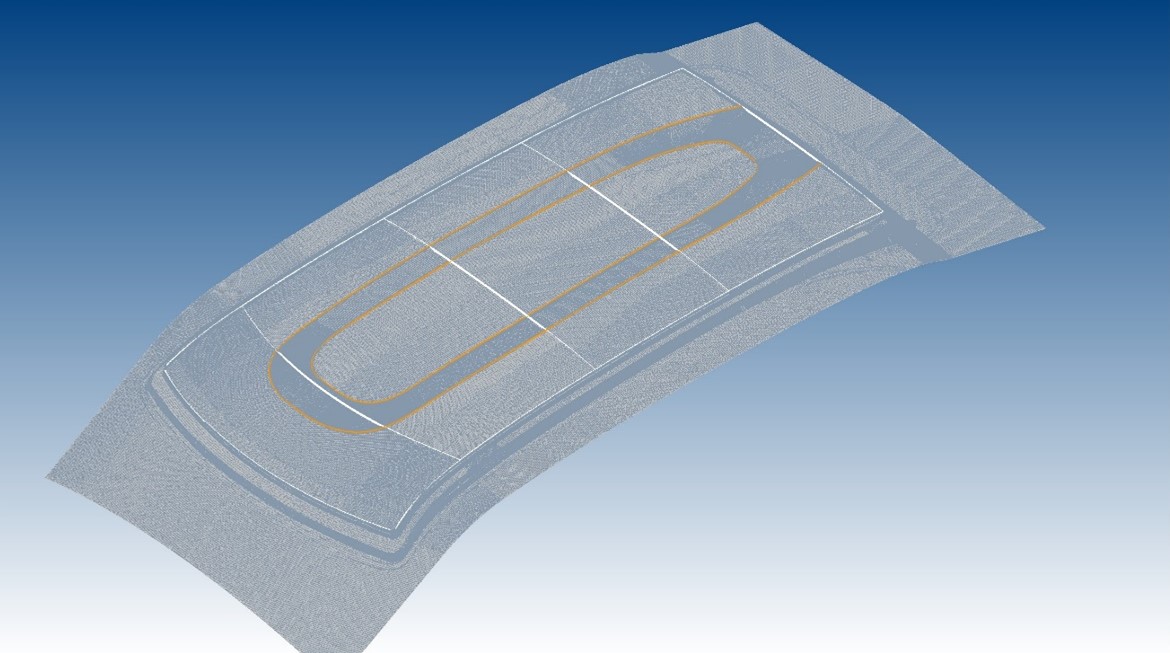
The curves can then provide a guide for other design elements, such as surfaces or features, which can be useful for creating more complex and flexible designs.
This can be done by extruding or lofting a surface along the curve. Depending on the shape of the panel, it may be necessary to use additional modeling techniques, such as smoothing or tweaking the surface to get the desired shape.
By using the curves on mesh, you can ensure that each part of the panel follows the same smooth, flowing contours as the others.
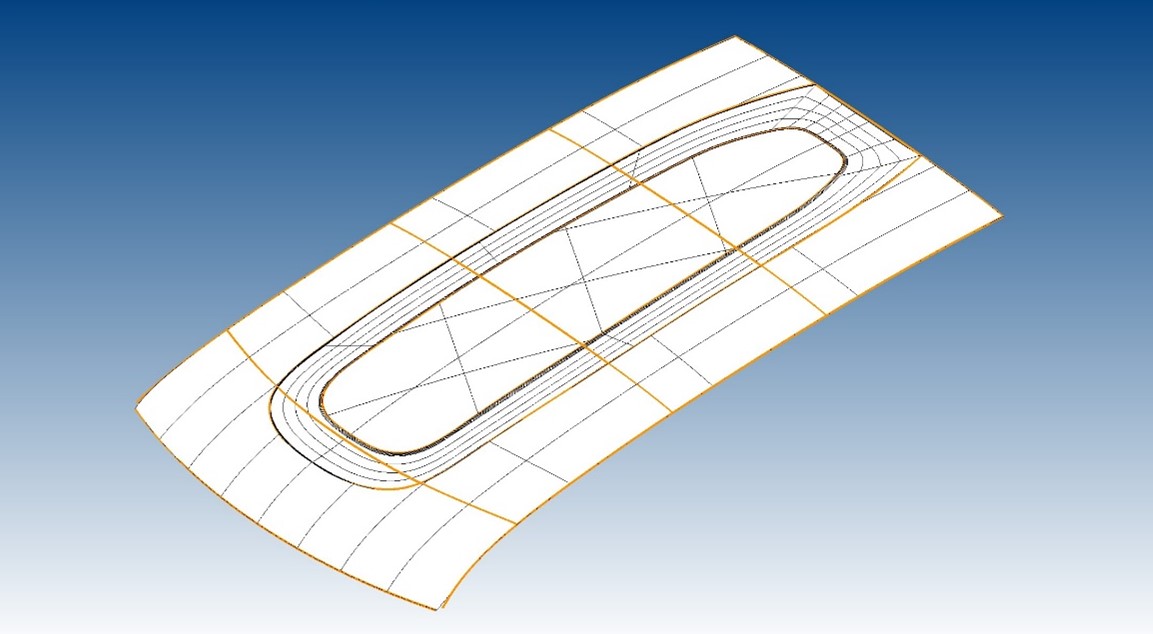
With all the parts in place, the final step is to refine and finalize the surfaces. This can involve smoothing out any rough edges or inconsistencies in the surfaces, adjusting the shape of the panel to better fit the car body, and adding additional details such as handles or trim.
The quality of the surfaces can then be checked with the use of analysis tools, which can provide a fast feedback on the overall result.
The use of curves on mesh has shown several advantages in this workflow.
While it allowed to create smooth and flowing curves that are difficult to obtain with traditional techniques, it helped speed up the modeling process by providing a more efficient way to create complex shapes and surfaces.